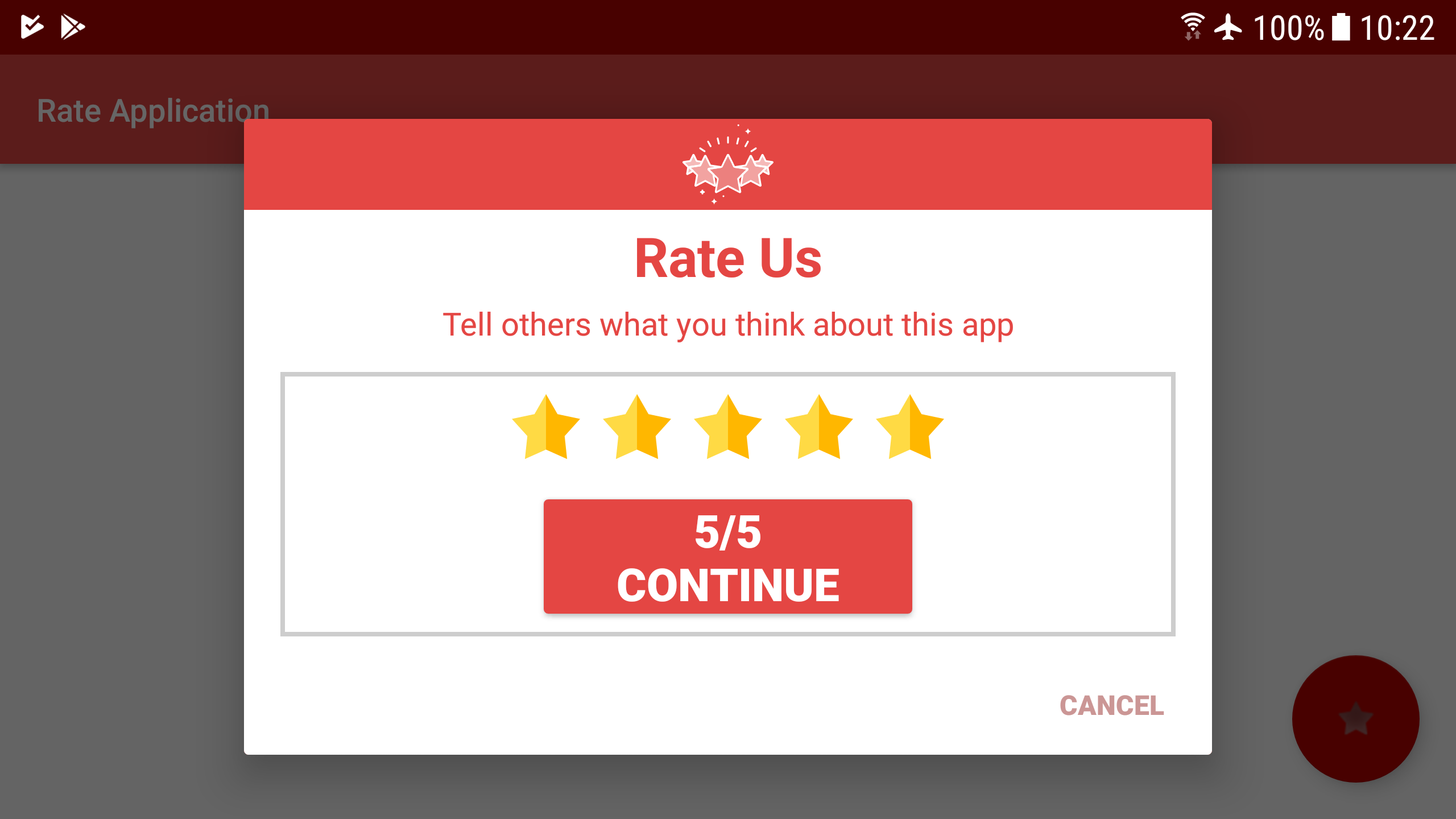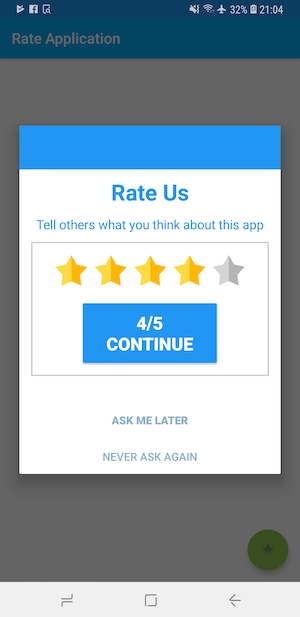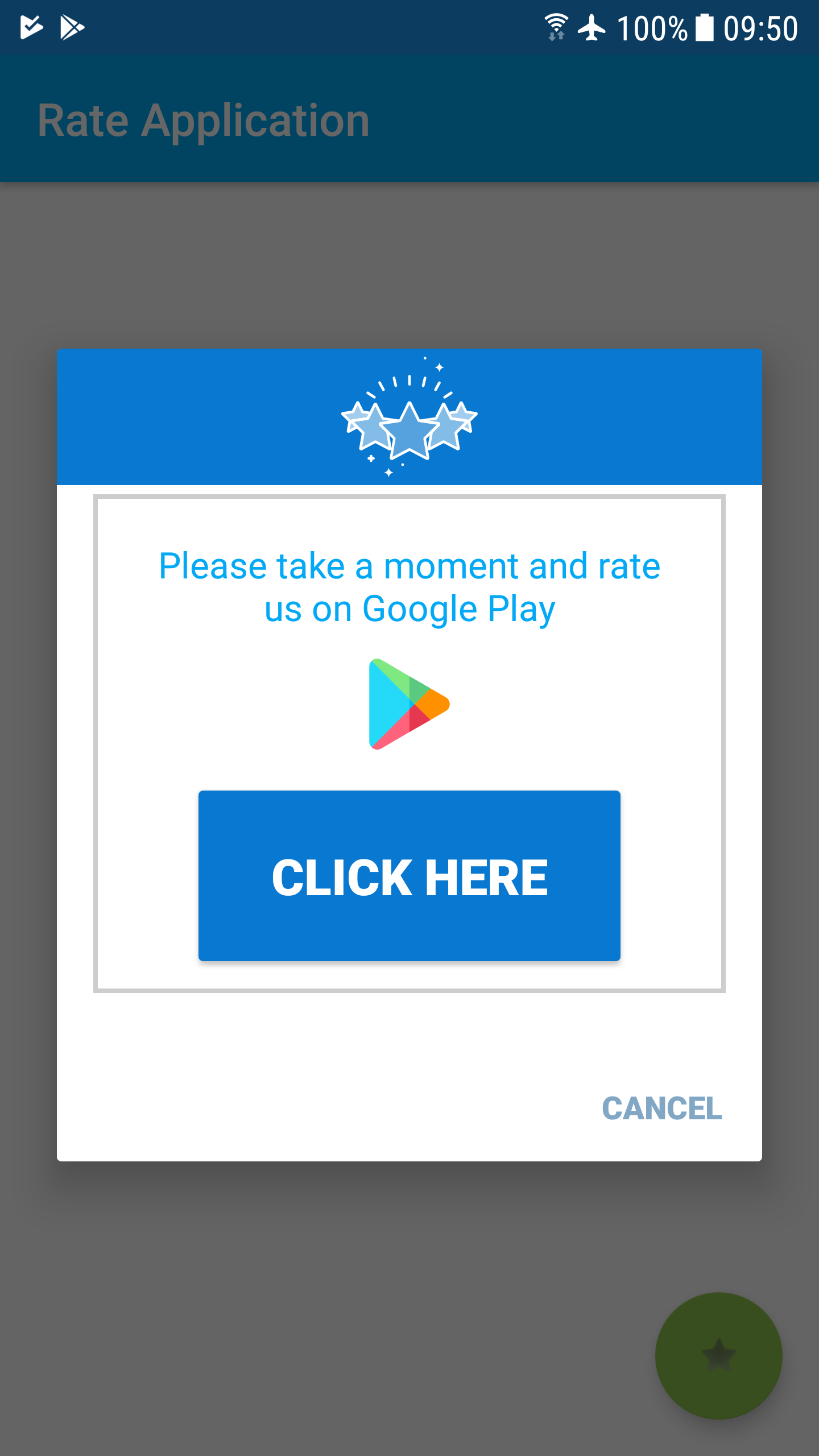Responsive Animated Login Page Html Css JS
index.html Download: Code
<!DOCTYPE html>
<html>
<head>
<title>Animated Login Form</title>
<meta name="viewport" content="width=device-width, initial-scale=1.0">
<link rel="stylesheet" type="text/css" href="css/style.css">
<link href="https://fonts.googleapis.com/css?family=Poppins:600&display=swap" rel="stylesheet">
<script src="https://kit.fontawesome.com/a81368914c.js"></script>
</head>
<body>
<img class="wave" src="img/wave.png">
<div class="container">
<div class="img">
<img src="img/bg.svg">
</div>
<div class="login-content">
<form action="index.html">
<img src="img/avatar.svg">
<h2 class="title">Welcome</h2>
<div class="input-div one">
<div class="i">
<i class="fas fa-user"></i>
</div>
<div class="div">
<h5>Username</h5>
<input type="text" class="input">
</div>
</div>
<div class="input-div pass">
<div class="i">
<i class="fas fa-lock"></i>
</div>
<div class="div">
<h5>Password</h5>
<input type="password" class="input">
</div>
</div>
<a href="#">Forgot Password?</a>
<input type="submit" class="btn" value="Login">
</form>
</div>
</div>
<script type="text/javascript" src="js/main.js"></script>
</body>
</html>
style.css
*{
padding: 0;
margin: 0;
box-sizing: border-box;
}
body{
font-family: 'Poppins', sans-serif;
overflow: hidden;
}
.wave{
position: fixed;
bottom: 0;
left: 0;
height: 100%;
z-index: -1;
}
.container{
width: 100vw;
height: 100vh;
display: grid;
grid-template-columns: repeat(2, 1fr);
grid-gap :7rem;
padding: 0 2rem;
}
.img{
display: flex;
justify-content: flex-end;
align-items: center;
}
.login-content{
display: flex;
justify-content: flex-start;
align-items: center;
text-align: center;
}
.img img{
width: 500px;
}
form{
width: 360px;
}
.login-content img{
height: 100px;
}
.login-content h2{
margin: 15px 0;
color: #333;
text-transform: uppercase;
font-size: 2.9rem;
}
.login-content .input-div{
position: relative;
display: grid;
grid-template-columns: 7% 93%;
margin: 25px 0;
padding: 5px 0;
border-bottom: 2px solid #d9d9d9;
}
.login-content .input-div.one{
margin-top: 0;
}
.i{
color: #d9d9d9;
display: flex;
justify-content: center;
align-items: center;
}
.i i{
transition: .3s;
}
.input-div > div{
position: relative;
height: 45px;
}
.input-div > div > h5{
position: absolute;
left: 10px;
top: 50%;
transform: translateY(-50%);
color: #999;
font-size: 18px;
transition: .3s;
}
.input-div:before, .input-div:after{
content: '';
position: absolute;
bottom: -2px;
width: 0%;
height: 2px;
background-color: #38d39f;
transition: .4s;
}
.input-div:before{
right: 50%;
}
.input-div:after{
left: 50%;
}
.input-div.focus:before, .input-div.focus:after{
width: 50%;
}
.input-div.focus > div > h5{
top: -5px;
font-size: 15px;
}
.input-div.focus > .i > i{
color: #38d39f;
}
.input-div > div > input{
position: absolute;
left: 0;
top: 0;
width: 100%;
height: 100%;
border: none;
outline: none;
background: none;
padding: 0.5rem 0.7rem;
font-size: 1.2rem;
color: #555;
font-family: 'poppins', sans-serif;
}
.input-div.pass{
margin-bottom: 4px;
}
a{
display: block;
text-align: right;
text-decoration: none;
color: #999;
font-size: 0.9rem;
transition: .3s;
}
a:hover{
color: #38d39f;
}
.btn{
display: block;
width: 100%;
height: 50px;
border-radius: 25px;
outline: none;
border: none;
background-image: linear-gradient(to right, #32be8f, #38d39f, #32be8f);
background-size: 200%;
font-size: 1.2rem;
color: #fff;
font-family: 'Poppins', sans-serif;
text-transform: uppercase;
margin: 1rem 0;
cursor: pointer;
transition: .5s;
}
.btn:hover{
background-position: right;
}
@media screen and (max-width: 1050px){
.container{
grid-gap: 5rem;
}
}
@media screen and (max-width: 1000px){
form{
width: 290px;
}
.login-content h2{
font-size: 2.4rem;
margin: 8px 0;
}
.img img{
width: 400px;
}
}
@media screen and (max-width: 900px){
.container{
grid-template-columns: 1fr;
}
.img{
display: none;
}
.wave{
display: none;
}
.login-content{
justify-content: center;
}
}
main.js
const inputs = document.querySelectorAll(".input");
function addcl(){
let parent = this.parentNode.parentNode;
parent.classList.add("focus");
}
function remcl(){
let parent = this.parentNode.parentNode;
if(this.value == ""){
parent.classList.remove("focus");
}
}
inputs.forEach(input => {
input.addEventListener("focus", addcl);
input.addEventListener("blur", remcl);
});
Download Code - GitHub