Apply animation on Button
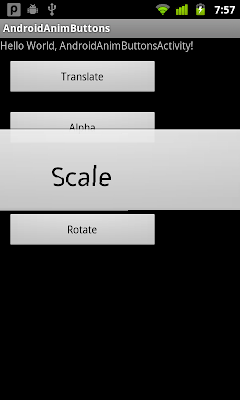 Create four XML files for animation:
Create four XML files for animation:/res/anim/anim_alpha.xml
<?xml version="1.0" encoding="utf-8"?>
<set xmlns:android="http://schemas.android.com/apk/res/android"
android:interpolator="@android:anim/linear_interpolator">
<alpha
android:fromAlpha="1.0"
android:toAlpha="0.1"
android:duration="500"
android:repeatCount="1"
android:repeatMode="reverse" />
</set>/res/anim/anim_rotate.xml
<?xml version="1.0" encoding="utf-8"?>
<set xmlns:android="http://schemas.android.com/apk/res/android"
android:interpolator="@android:anim/linear_interpolator">
<rotate
android:fromDegrees="0"
android:toDegrees="360"
android:pivotX="50%"
android:pivotY="50%"
android:duration="500"
android:startOffset="0"
android:repeatCount="1"
android:repeatMode="reverse" />
</set>/res/anim/anim_scale.xml
<?xml version="1.0" encoding="utf-8"?>
<set xmlns:android="http://schemas.android.com/apk/res/android"
android:interpolator="@android:anim/linear_interpolator">
<scale
android:fromXScale="1.0"
android:toXScale="3.0"
android:fromYScale="1.0"
android:toYScale="3.0"
android:pivotX="50%"
android:pivotY="50%"
android:duration="500"
android:repeatCount="1"
android:repeatMode="reverse" />
</set>/res/anim/anim_translate.xml
<?xml version="1.0" encoding="utf-8"?>
<set xmlns:android="http://schemas.android.com/apk/res/android"
android:interpolator="@android:anim/linear_interpolator">
<translate
android:fromXDelta="0"
android:toXDelta="100%p"
android:duration="500"
android:repeatCount="1"
android:repeatMode="reverse"/>
</set>main.xml
<?xml version="1.0" encoding="utf-8"?>
<LinearLayout xmlns:android="http://schemas.android.com/apk/res/android"
android:layout_width="fill_parent"
android:layout_height="fill_parent"
android:orientation="vertical" >
<TextView
android:layout_width="fill_parent"
android:layout_height="wrap_content"
android:text="@string/hello" />
<Button
android:id="@+id/translate"
android:layout_width="200dp"
android:layout_height="wrap_content"
android:layout_margin="10dp"
android:text="Translate" />
<Button
android:id="@+id/alpha"
android:layout_width="200dp"
android:layout_height="wrap_content"
android:layout_margin="10dp"
android:text="Alpha" />
<Button
android:id="@+id/scale"
android:layout_width="200dp"
android:layout_height="wrap_content"
android:layout_margin="10dp"
android:text="Scale" />
<Button
android:id="@+id/rotate"
android:layout_width="200dp"
android:layout_height="wrap_content"
android:layout_margin="10dp"
android:text="Rotate" />
</LinearLayout>Main activity:
package com.exercise.AndroidAnimButtons;
import android.app.Activity;
import android.os.Bundle;
import android.view.View;
import android.view.animation.Animation;
import android.view.animation.AnimationUtils;
import android.widget.Button;
public class AndroidAnimButtonsActivity extends Activity {
/** Called when the activity is first created. */
@Override
public void onCreate(Bundle savedInstanceState) {
super.onCreate(savedInstanceState);
setContentView(R.layout.main);
final Animation animTranslate = AnimationUtils.loadAnimation(this, R.anim.anim_translate);
final Animation animAlpha = AnimationUtils.loadAnimation(this, R.anim.anim_alpha);
final Animation animScale = AnimationUtils.loadAnimation(this, R.anim.anim_scale);
final Animation animRotate = AnimationUtils.loadAnimation(this, R.anim.anim_rotate);
Button btnTranslate = (Button)findViewById(R.id.translate);
Button btnAlpha = (Button)findViewById(R.id.alpha);
Button btnScale = (Button)findViewById(R.id.scale);
Button btnRotate = (Button)findViewById(R.id.rotate);
btnTranslate.setOnClickListener(new Button.OnClickListener(){
@Override
public void onClick(View arg0) {
arg0.startAnimation(animTranslate);
}});
btnAlpha.setOnClickListener(new Button.OnClickListener(){
@Override
public void onClick(View arg0) {
arg0.startAnimation(animAlpha);
}});
btnScale.setOnClickListener(new Button.OnClickListener(){
@Override
public void onClick(View arg0) {
arg0.startAnimation(animScale);
}});
btnRotate.setOnClickListener(new Button.OnClickListener(){
@Override
public void onClick(View arg0) {
arg0.startAnimation(animRotate);
}});
}
}
1 comment:
I Want Animation Program for Android And C.
plz Give Me....
Post a Comment