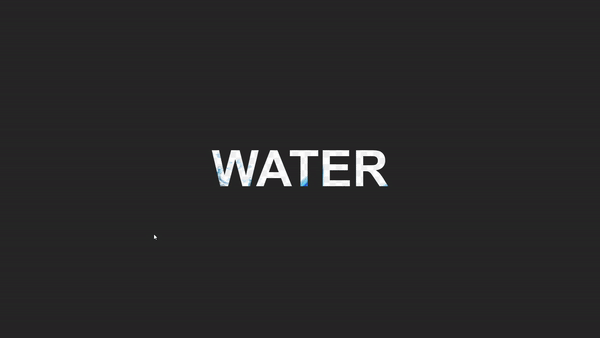Water Animation Effect to Text using HTML CSS
Download : Code
index.html
<!DOCTYPE html>
<html lang="en" dir="ltr">
<head>
<meta charset="utf-8">
<link rel="stylesheet" href="style.css" type="text/css">
<title>Water Animataion Effect Using HTML & CSS</title>
</head>
<body>
<div class="loader">
<h1>Water</h1>
</div>
</body>
</html>Style.css
body{
margin: 0;
padding: 0;
background: #262626;
font-family: arial;
}
.loader{
position: absolute;
top: 50%;
left: 50%;
transform: translate(-50%,-50%);
}
.loader h1{
margin: 0;
padding: 0;
text-transform: uppercase;
font-size: 10em;
color: rgba(255, 255, 255, 0.1);
background-image: url(image.png);
background-repeat: repeat-x;
-webkit-background-clip: text;
animation: animate 15s linear infinite;
}
@keyframes animate {
0%{
background-position: left 0px top 80px;
}
40%{
background-position: left 800px top -50px;
}
80%{
background-position: left 1800px top -50px;
}
100%{
background-position: left 2400px top 80px;
}
}