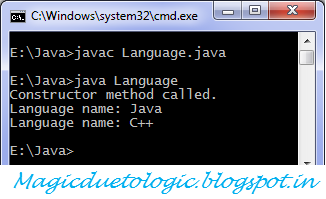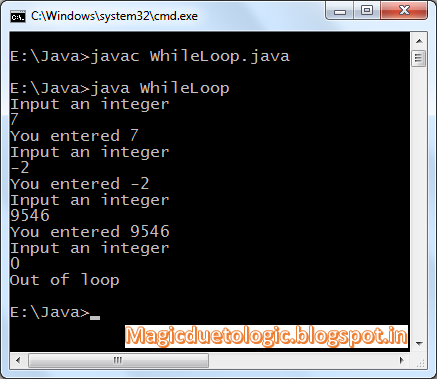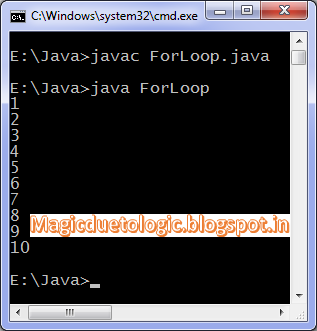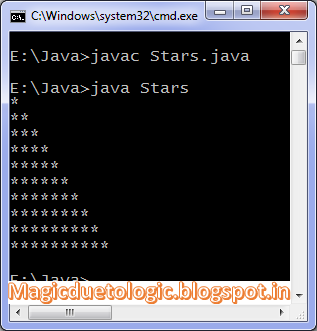Hello World in C Language
Addition of Two Number
C Program to check Odd or Even
Arithmetic Operations in C
C Program to check whether input alphabet is a vowel or not
C Program to check Leap Year
Add Digits of Number in C
Factorial Program in C
C Program to find HCF and LCMC
Program For Decimal to binary conversion
C program to find ncr and npr
Addition of Two Number
C Program to check Odd or Even
Arithmetic Operations in C
C Program to check whether input alphabet is a vowel or not
C Program to check Leap Year
Add Digits of Number in C
Factorial Program in C
C Program to find HCF and LCMC
Program For Decimal to binary conversion
C program to find ncr and npr
C Program For Reverse string
C Program for Palindrome
C program to convert string to integer without using atoi function
C program to delete vowels from a string
C Programming To Find a Substring
C program to check subsequence
C program to sort a string in alphabetic order
C Program To Remove Blanks Spaces from a string
C Program To Change string to upper case without strupr
C Program To Change string to Lower case without strlwr
C program to swap two strings
C program to find frequency of characters in a string
C Programming To Find Anagram
C program to read a file
C Program To Copy Files
C Program To Merge Two Files
C Program to List Files in Directory
C Program to Delete a File
C Program to Generate Random Numbers
C Program to Add two Complex Numbers
C Program to Print Date
C Program To Shutdown Or Turn off Computer
C Program to Get IP Address
C Program for Palindrome
C program to convert string to integer without using atoi function
C program to delete vowels from a string
C Programming To Find a Substring
C program to check subsequence
C program to sort a string in alphabetic order
C Program To Remove Blanks Spaces from a string
C Program To Change string to upper case without strupr
C Program To Change string to Lower case without strlwr
C program to swap two strings
C program to find frequency of characters in a string
C Programming To Find Anagram
C program to read a file
C Program To Copy Files
C Program To Merge Two Files
C Program to List Files in Directory
C Program to Delete a File
C Program to Generate Random Numbers
C Program to Add two Complex Numbers
C Program to Print Date
C Program To Shutdown Or Turn off Computer
C Program to Get IP Address